Mailtimer public API
Mailtimer’s public API is available to all paid accounts. It allows you to create, update and delete timers programmatically.
API base
All the API endpoints described in this article are relative to the base URL: https://api.mailtimer.io
Authentication
To access the API, you will need the API key that you will find in your account:
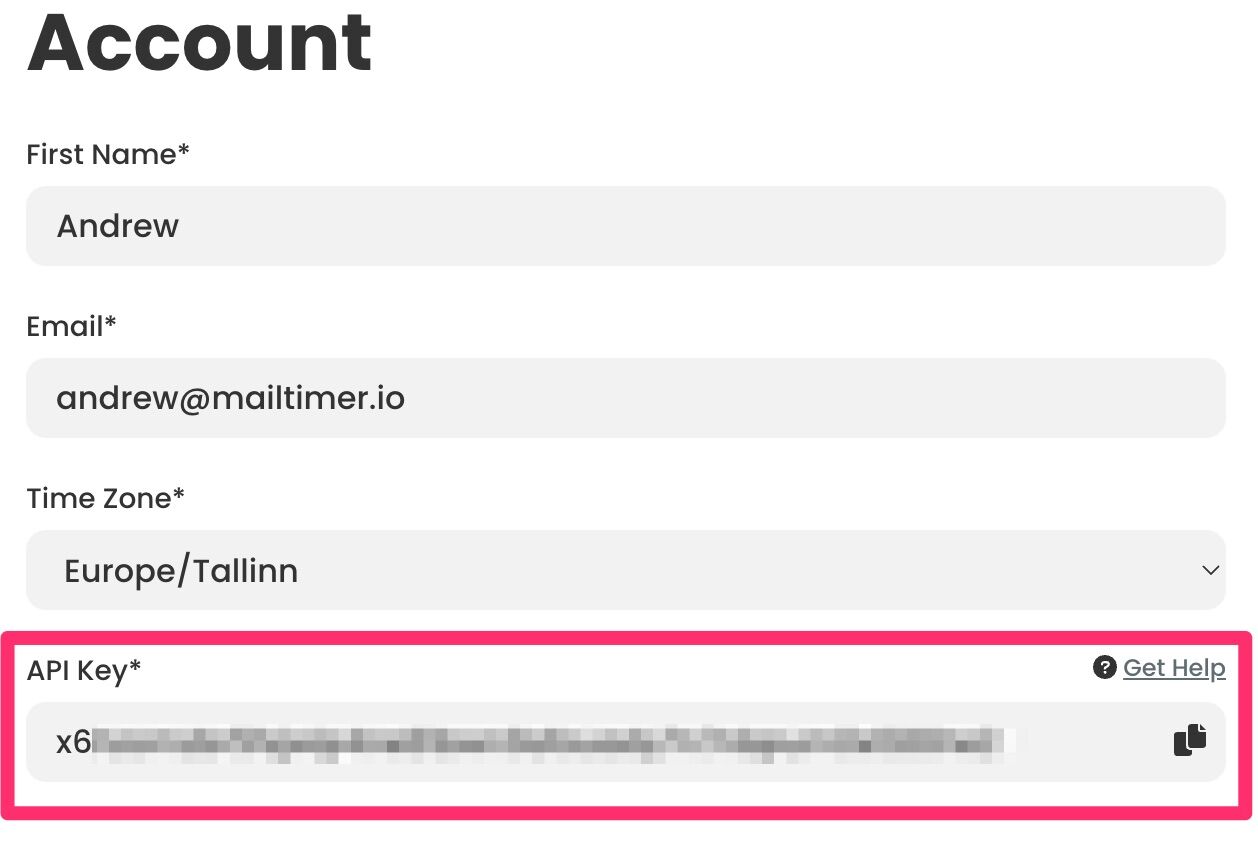
This API key should be included in the X-API-Key HTTP header. Unauthenticated responses will return a HTTP 401 Unauthorized code.
Here’s a request example using cURL: curl -X GET https://api.mailtimer.io/users/me/ -H "X-API-Key: <YOUR_API_KEY>"
Manage timers
List timers
GET /timers
Parameters:
- page (number)
Get timer
GET /timers/<timer_id>
Clone (duplicate) timer
POST /timers/<timer_id>/clone
Delete timer
DELETE /timers/<timer_id>
Update timer
POST /timers/<timer_id>
Parameters:
- name (string)
- is_enabled (boolean)
- template (number): timer template id [1..9]
- type (string): standard | eg1 (start when email is opened) | eg2 (start when email is sent) | dynamic
- ts_end (string): format “YYYYMMDD HHmm”
- show_d, show_h, show_m, show_s (boolean): show/hide days, hours, minutes, seconds
- bg_color (string): background HEX color. Empty for transparent background
- matte_color (string): matte HEX color (only for transparent background)
- bg_url (string): background image URL
- tz (string): timezone (example: Europe/Berlin), list
- rounded_corners
- is_enabled (boolean)
- radius (number): [0..100]
- links
- is_enabled (boolean)
- url_active (string)
- url_expired (string)
- expire
- mode (number): 0-hide timer, 1-show zeros, 2-show message, 3-reset and restart
- msg_line1 (string): only for “show message” mode
- title
- show (boolean): show or hide the title
- text (string)
- font_size (number)
- color (string): title color in HEX format
- dividers
- show (boolean): show or hide the dividers
- color (string): dividers color in HEX format
- labels
- font_size (number)
- color (string): labels color in HEX format
- label_d (string): custom label for ‘Days’
- label_h (string): custom label for ‘Hours’
- label_m (string): custom label for ‘Minutes’
- label_s (string): custom label for ‘Seconds’
- counter
- font_size (number)
- color (string): counter color in HEX format
- has_lead_zeros (boolean)
- bg_color (string): background color in HEX format
Create timer
POST /timers
Parameters: same as for update timer endpoint.