How to add a custom domain
A custom domain is a domain that you own, such as example.com that you can use to host your timer instead of the default i.mailtimer.io subdomain.
Custom domains are only available on the Medium and above plans.
- Go to Account and scroll down to “Custom domain”.
- Submit your custom domain and click “Add”
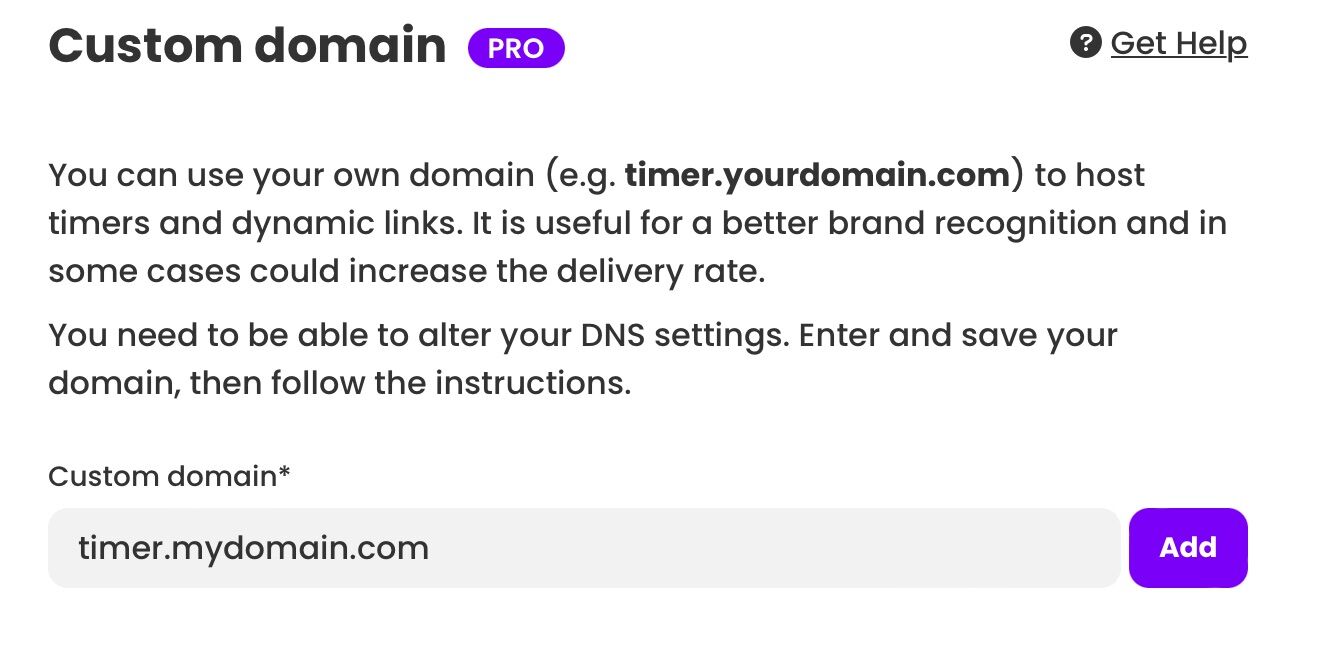
- Then click on the “Setup instruction” button and update your domain provider’s DNS settings with the indicated values:
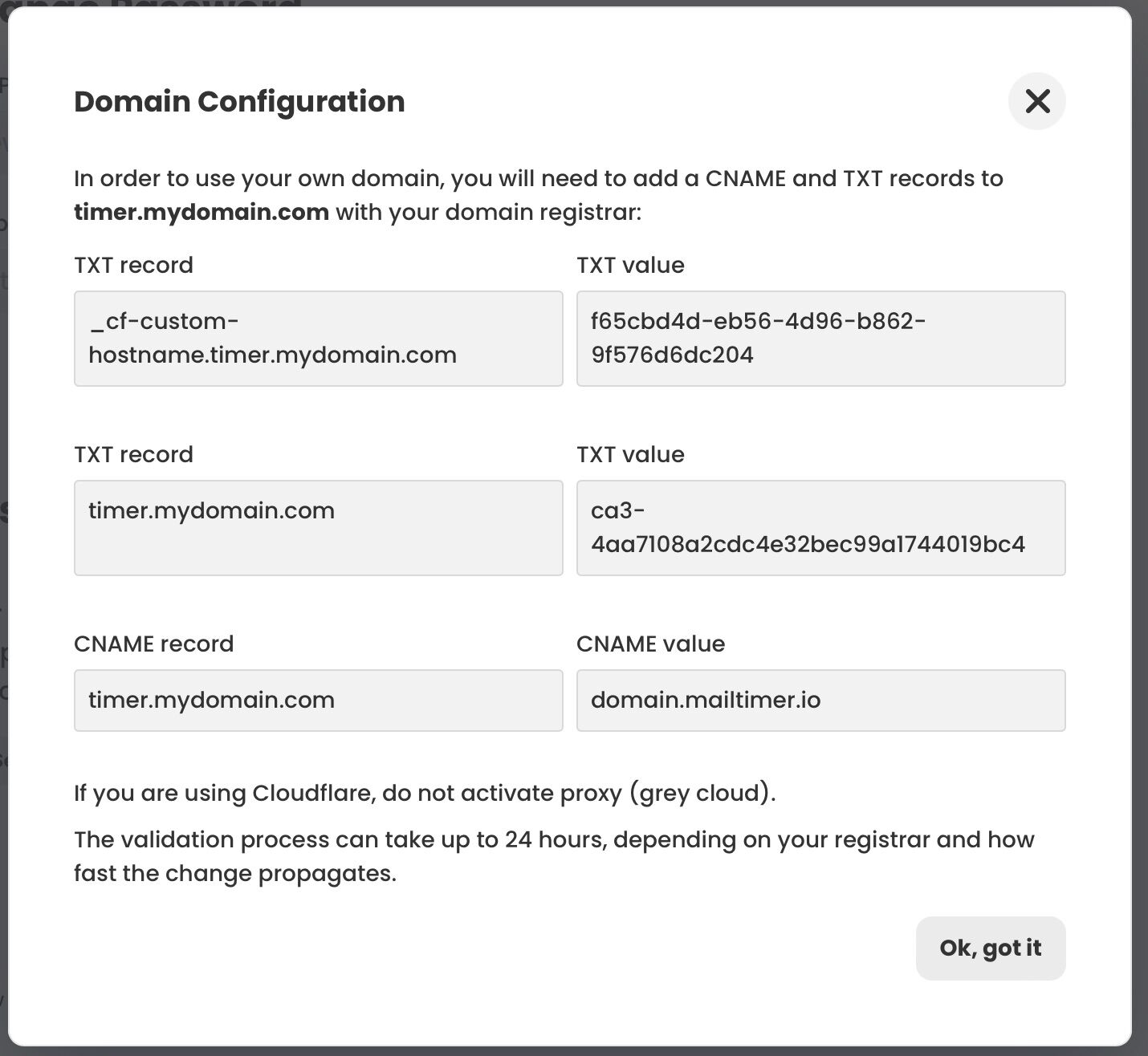
- After updating your DNS settings, click the “Check status” button to check if the configuration is valid:
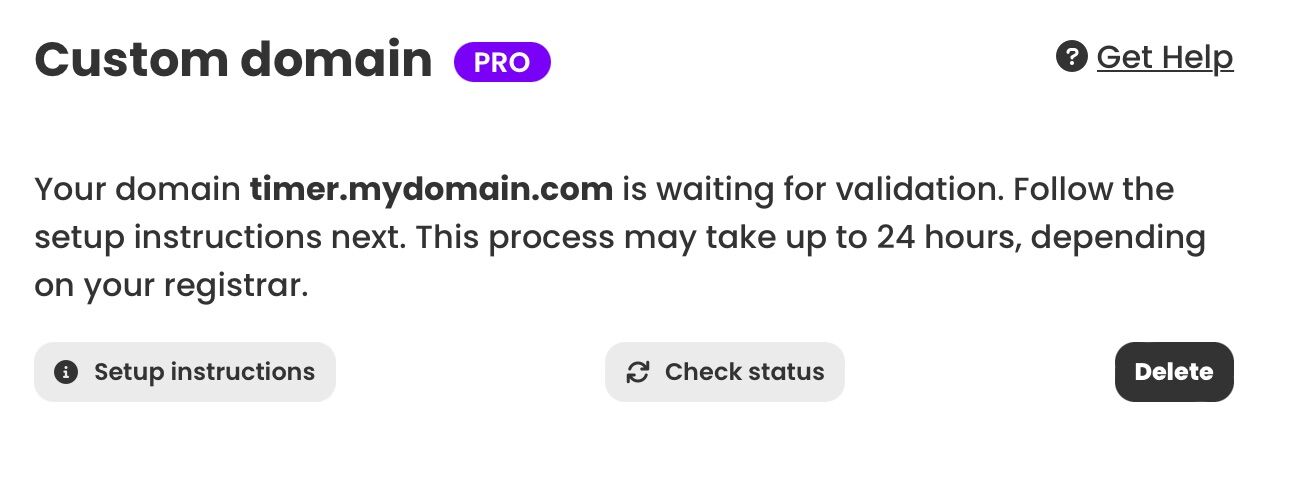
- The validation process can take up to 24 hours, depending on your registrar and how fast the change propagates:
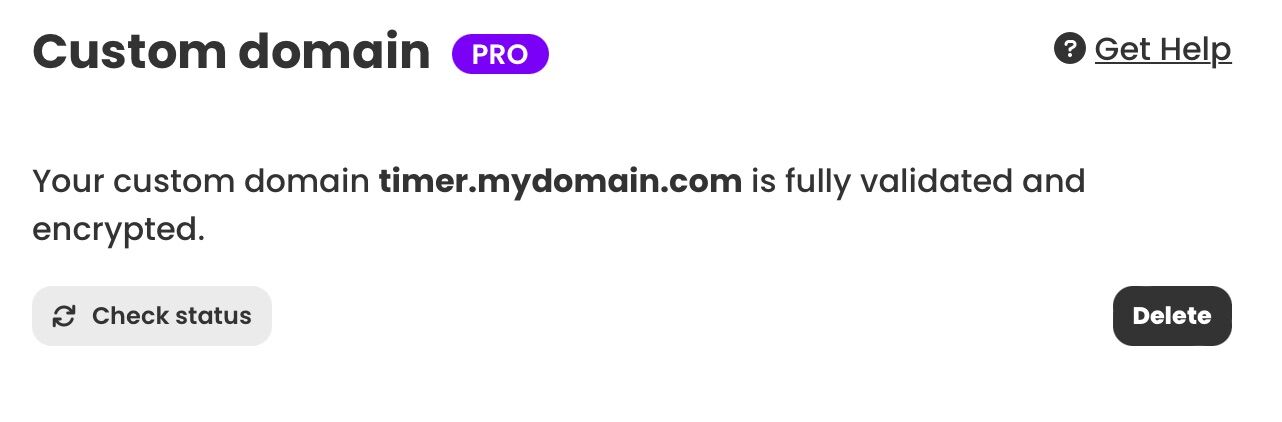
Now whenever Mailtimer provides you with a Timer gif url, you can use your custom domain instead of the default i.mailtimer.io subdomain.